SATA SSD vs M.2 SSD
10.12.20
0 Comments

As we all know, compared with HHD (hard drive disk), SSD (solid state drive) has advantages of faster read-write speed, smaller size, no noise, and so on (click Comparison among SSD, HDD, and SSHD to know more). Generally speaking, SSD's performance is better than that of HHD.
Many computer users would like to replace the old HHD with a new SSD. However, the interface type of SSD will also have influence on its performance. Some users notice that but they don't know how interface type affects the performance. And they don't know the specific differences between them.
SATA SSD
What is SATA SSD? SATA SSD is an SSD with SATA (Serial Advanced Technology Attachment) interface. So far, SATA interface has three versions. The current popular version is SATA Revision 3.0 (so-called SATA 6Gbps), which was published by Serial ATA International Organization (SATA-IO) in 2009.
SATA interface mainly uses AHCI (Advanced Host Controller Interface) protocol. The Throughput (Transfer Rate) value of SATA 6Gbps is 6 Gb/s and its theoretical data transfer speed is 600MB/s.
M.2 SSD
M.2 SSD is an SSD with M.2 interface. M.2 is also called Next Generation Form Factor (NGFF), which is a new generation interface standard tailored for Ultrabook to replace the mSATA interface. Compared with mSATA SSD, M.2 SSD has advantages of smaller size and better transmission performance.
M.2 interface can be divided into two types: B-key (Socket 2) and M-key (Socket 3). B-key interface can support SATA bus standard and PCI-E 3.0 x2 bus standard, and it may support AHCI protocol or NVMe protocol.
M-key interface only supports PCI-E 3.0 x4 bus standard and NVMe protocol. The theoretical read-write speed can be up to 4 GB/s.
In addition, M.2 interface has three popular module specifications. They are 2242, 2260, and 2280, respectively. The most common one is 2280, therein the number 22 stands for width and the number 80 stands for length.
SATA Bus Standard vs. PCI-E Bus Standard
A Bus is a common communication trunk that transmits information between various functional components (such as CPU, memory, hard disk, and various input and output devices) of a computer. It is a transmission harness composed of wires.
Bus standard stipulates module side, pin location and other technical specifications. Thus, manufacturers can produce chips and devices (including hard disk) according to the bus standards and specifications.
SATA Bus standard is an external bus standard for hard disk. It adopts serial connection mode, which makes the interface have advantages of simple structure, fast transfer speed, high execution efficiency, stronger error correcting capacity, and support for hot plug.
PCI-E Bus standard is an internal local bus standard, which is put forward to replace PCI (Peripheral Component Interconnect) bus. It is a high-speed serial point-to-point dual-channel high-bandwidth transmission.
In PCI-E bus standard, the connected devices are allocated exclusive channel bandwidth and do not share resources with other devices. It mainly supports active power management, error reporting, end-to-end reliable transmission, hot plug, quality of service (QOS) and other functions. Above all, it has a very high transfer rate.
From the angle of read-write speed, PCI-E bus standard is prior to SATA bus standard. In SATA bus standard, the data operation process is as follows: data will be first read from the hard disk to memory, and then extracted to CPU for calculation, and then written to memory after calculation, and finally stored to hard disk.
However, in PCI-E bus standard, the data is directly connected to the CPU through the bus and the need for memory to call the hard disk is eliminated, so that the PCI-E transfer speed is close to the maximum transmission speed.
| Bus Standard | SATA 3.0 | PCI-E 3.0 x2 | PCI-E 3.0 x4 |
| Bandwidth | 6Gbps | 16Gbps | 32Gbps |
| Transfer Rate | 600MB/s | 2GB/s | 4GB/s |
However, the read-write speed is not only related to bus standard, but also is affected by data transfer protocols such as AHCI and NVMe.
AHCI vs. NVMe
AHCI and NVMe are all data transfer protocols, which work above interface to determine data transfer method. Besides, there are other data transmission protocols like IDE (this protocol is relatively old).
AHCI is a technical standard made by Intel Corporation, which stipulate a hardware mechanism that allows software to communicate information with SATA storage devices. AHCI can make SATA storage device activate advanced SATA functions such as support for 32 ports, elimination of master / slave handling, hot plug, etc.
In other words, AHCI protocol can realize the most potential of SATA interface. It makes each transmission queue carry 32 instructions, optimizes hard disk queue, and utilize NCQ technology to make hard disk access data fast and smoothly and to reduce waste of time caused by movement of heads.
However, AHCI protocol is designed for traditional HHD, so it can't realize the potential of SSD. Even if the M.2 SSD uses PCI-E bus, the read-write speed can't still exceed 600 MB/s when it uses AHCI protocol. And hence, NVMe protocol comes out.
NVMe (Non-Volatile Memory express) protocol is first published in 2011. Compared with AHCI, it can reduce latency time greatly owing to no need for accessing register when giving a command.
Besides, it can support 64 queues and each queue can carry 64000 instructions, so that the IOPS ability is improved greatly. In a word, NVMe can extremely activate the potential of SSD.
| SSD | SATA SSD | M.2 SSD | |||
| SSD Interface | SATA | M.2 B-key | M.2 M-key | ||
| Bus Standard | SATA 3.0 | SATA 3.0 | PCE-E 3.0 x2 | PCI-E 3.0 x4 | |
| Transfer Protocol | AHCI | AHCI | AHCI | NVMe | NVMe |
| Bandwidth | 6Gbps | 6Gbps | 6Gbps | 16Gbps | 32Gbps |
| Transfer Rate | 600MB/s | 600MB/s | 600MB/s | 2GB/s | 4GB/s |
Let's make a conclusion. If an M.2 SSD only supports AHCI protocol, its read-write performance is same as that of SATA SSD. If an M.2 SSD uses NVMe protocol, its performance will be much better than that of SATA SSD.
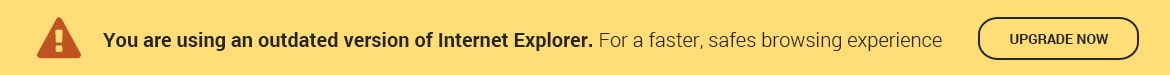

Leave your comment